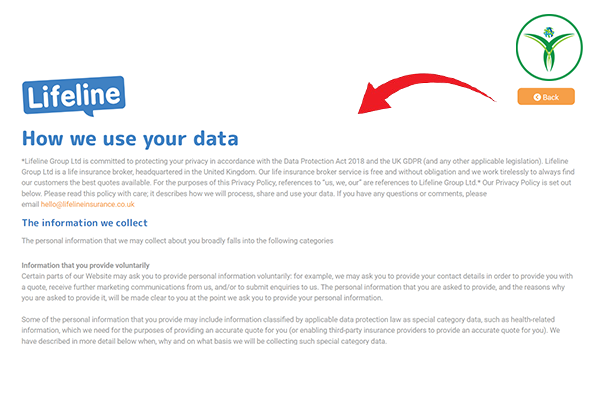What Is the WordPress REST API?
The WordPress REST API, which stands for Representational State Transfer Application Programming Interface, is an integrated functionality that permits developers to interact with and modify WordPress data through JSON (JavaScript Object Notation) via HTTP requests. Essentially, it facilitates communication between external applications and WordPress sites without requiring direct access to the WordPress dashboard.
For instance, the REST API can be utilized to fetch posts, generate new pages, modify user profiles, or remove comments, all accomplished through programming.
Why Is the REST API Important?
The REST API revolutionizes how developers interact with WordPress, providing numerous benefits:
- Decoupled Development: Build headless WordPress websites where the front-end is developed in frameworks like React, Angular, or Vue.js, while WordPress remains the back-end CMS.
- Third-Party Integration: Integrate WordPress with external services like CRMs, mobile apps, or e-commerce platforms.
- Improved Customization: Create advanced custom solutions that go beyond the limitations of the WordPress dashboard.
- Scalability: The REST API enables WordPress to function as a robust data provider, supporting large-scale applications.
How the WordPress REST API Works
The REST API employs conventional HTTP methods (GET, POST, PUT, DELETE) to execute CRUD (Create, Read, Update, Delete) operations on various WordPress resources, including posts, pages, users, and others. Below is an outline of its structure.
Base URL
The base URL for REST API requests is typically:
https://yourwebsite.com/wp-json/Endpoints
Endpoints define the specific resources you want to access. For example:
- To fetch all posts:
/wp/v2/posts - To fetch a specific post by ID:
/wp/v2/posts/{id} - To create a new post:
/wp/v2/posts
Example URL
To fetch all posts from a website:
https://yourwebsite.com/wp-json/wp/v2/postsGetting Started with the REST API
Follow these steps to start using the REST API:
1. Enable Permalinks
Ensure that permalinks are enabled on your WordPress site. Go to Settings > Permalinks in the dashboard and select any structure other than “Plain.”
2. Make a Request
Use tools like Postman or cURL to make API requests. For example, to fetch all posts, send a GET request to:
https://yourwebsite.com/wp-json/wp/v2/postsYou’ll receive a JSON response containing all posts from your site.
3. Authentication
For read-only operations, no authentication is required. However, for creating, updating, or deleting resources, you need to authenticate using one of these methods:
- Basic Authentication (simplest but not recommended for production)
- OAuth
- Application Passwords
- JWT Authentication
4. Write a Script
Here’s a simple example in JavaScript using the fetch API to retrieve posts:
fetch('https://yourwebsite.com/wp-json/wp/v2/posts')
.then(response => response.json())
.then(data => console.log(data))
.catch(error => console.error('Error:', error));Key Use Cases for the REST API
1. Custom Front-Ends
Create a custom front-end application with frameworks like React or Angular, fetching content from WordPress via the REST API.
2. Mobile Apps
Build mobile applications that pull content from WordPress, enabling seamless synchronization between your website and app.
3. Third-Party Integrations
Integrate WordPress with CRMs, email marketing platforms, or analytics tools for automated workflows.
4. Dashboards and Reporting
Build custom dashboards for administrators to display analytics, user data, or custom reports using WordPress data.
Tips for Using the REST API
- Test Your Endpoints: Use tools like Postman or Insomnia to test endpoints before integrating them into your application.
- Handle Errors Gracefully: Always check for errors in API responses and handle them appropriately.
- Secure Your API: Use authentication methods like JWT or OAuth to protect your API endpoints from unauthorized access.
- Paginate Responses: For large datasets, use query parameters like
?pageand?per_pageto paginate responses and avoid performance issues.
Conclusion
The WordPress REST API represents a significant advancement for developers, allowing for the creation of innovative applications and tailored solutions. Whether one is developing a headless website, connecting WordPress with external services, or designing mobile applications, the REST API offers the necessary flexibility and capabilities to realize these objectives. By grasping the fundamental concepts and exploring various endpoints, one can fully harness the remarkable potential of this feature.
Check our Services for any type of projects.
Chekout our profile on fiverr.