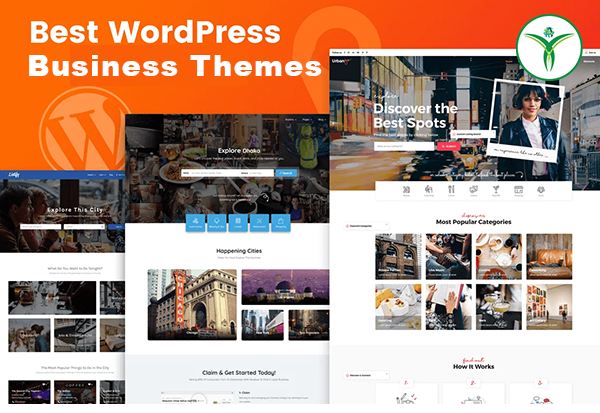Selecting the best WordPress theme for a business website is a critical decision that can significantly impact the overall success of the online presence. The theme serves as the visual representation of the business, reflecting its brand identity, values, and professionalism. With thousands of WordPress themes available, ranging from free options to premium ones, businesses need to carefully evaluate their requirements and choose a theme that aligns with their goals, aesthetics, functionality, and budget.
In this comprehensive guide, we will explore a wide range of WordPress themes suitable for business websites. We’ll discuss various factors to consider when selecting a theme, provide recommendations for both free and premium options, and offer insights into customization, performance, and support.
Factors to Consider When Choosing a WordPress Theme for a Business Website:
Before diving into specific theme recommendations, it’s essential to understand the key factors that businesses should consider when selecting a WordPress theme:
- Purpose and Industry: Different industries may require specific functionalities and design elements. Consider whether the theme caters to your business niche and supports the features essential for your industry.
- Design and Aesthetics: The theme’s design should resonate with your brand identity and target audience. Look for clean layouts, modern typography, customizable color schemes, and flexibility in design elements.
- Responsiveness: With the increasing use of mobile devices, it’s crucial for your website to be responsive and adapt to various screen sizes. Ensure that the theme is mobile-friendly for optimal user experience across devices.
- Customization Options: A flexible theme should offer extensive customization options, allowing you to personalize the appearance of your website without coding knowledge. Look for themes that support page builders or provide intuitive customization interfaces.
- Performance and Speed: Page load speed is critical for user experience and SEO. Choose a lightweight theme optimized for performance to ensure fast loading times and smooth navigation.
- SEO Friendliness: A theme that follows best SEO practices can help improve your website’s visibility in search engine results. Look for themes with clean code, schema markup support, and compatibility with popular SEO plugins.
- Plugin Compatibility: Consider the compatibility of the theme with essential WordPress plugins, such as WooCommerce for e-commerce functionality, contact form plugins, and SEO optimization tools.
- Support and Documentation: Opt for themes backed by reputable developers with a track record of providing timely support and comprehensive documentation. Reliable support ensures that you can resolve any issues promptly and keep your website running smoothly.
- Updates and Maintenance: Regular theme updates are essential for security patches, bug fixes, and compatibility with the latest WordPress version. Choose a theme from developers committed to long-term maintenance and updates.
Now that we’ve outlined the key considerations let’s explore some of the best WordPress themes for business websites:
Free WordPress Themes for Business Websites:

- Astra: Astra is a lightweight and highly customizable theme suitable for various types of websites, including business and e-commerce. It offers seamless integration with popular page builders like Elementor and Gutenberg, making it easy to design professional-looking layouts.
Get the theme - OceanWP: OceanWP is a versatile theme with a focus on speed and performance. It comes with a range of pre-built demo sites and customization options, allowing you to create a unique business website without coding.
Get the theme - Neve: Neve is another lightweight and fast-loading theme suitable for business websites. It offers AMP compatibility, RTL support, and seamless integration with popular plugins like WooCommerce and Elementor.
Get the theme - GeneratePress: GeneratePress is known for its speed and flexibility. It’s a developer-friendly theme with a modular approach, allowing you to enable or disable features as needed. GeneratePress is fully compatible with popular page builders and plugins.
Get the theme - Hestia: Hestia is a modern one-page WordPress theme ideal for startups, small businesses, and agencies. It offers a clean and responsive design, customizable sections, and seamless integration with WooCommerce for online stores.
Get the theme
Premium WordPress Themes for Business Websites:
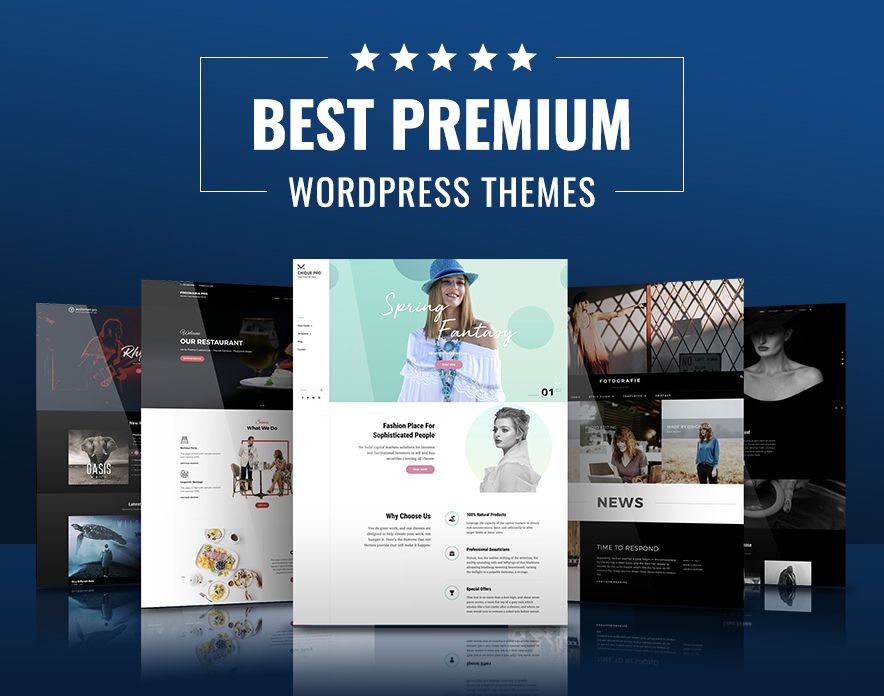
- Divi: Divi is a popular multipurpose theme with a powerful drag-and-drop builder that allows you to create custom layouts with ease. It comes with a vast library of pre-designed templates, making it suitable for businesses of all sizes.
Get the theme - Avada: Avada is one of the best-selling WordPress themes on ThemeForest, known for its versatility and extensive feature set. It offers a wide range of design options, advanced customization settings, and seamless integration with popular plugins.
Get the theme - Enfold: Enfold is a user-friendly theme with a focus on simplicity and flexibility. It comes with a drag-and-drop editor, multiple layout options, and a wealth of customization settings to create a unique business website.
Get the theme - The7: The7 is a multipurpose theme with a modern and customizable design. It offers integration with popular plugins like WPBakery Page Builder and Slider Revolution, along with a vast selection of pre-built website demos.
Get the theme - Salient: Salient is a visually stunning theme with a focus on creative businesses and agencies. It features a wealth of design elements, animations, and layout options, along with seamless integration with popular plugins for advanced functionality.
Get the theme
Customizing Your WordPress Theme for Business:
Once you’ve chosen a WordPress theme for your business website, it’s essential to customize it to align with your brand identity and meet your specific requirements. Here are some tips for customizing your theme:
- Logo and Branding: Upload your company logo and customize the color scheme to match your brand’s colors.
- Typography: Choose fonts that reflect your brand’s personality and ensure readability across devices.
- Header and Footer: Customize the header and footer sections with relevant navigation menus, contact information, and social media links.
- Homepage Layout: Configure the homepage layout to showcase your products, services, testimonials, and featured content.
- Page Templates: Utilize built-in page templates or create custom templates for different sections of your website, such as the blog, portfolio, or contact page.
- Widgets and Sidebars: Add widgets and customize sidebars to display additional content, such as recent posts, social media feeds, or newsletter signup forms.
- Call-to-Action Buttons: Place prominent call-to-action buttons throughout your website to encourage visitor engagement and conversions.
- Optimization for Speed and SEO: Optimize images, minify CSS and JavaScript files, and implement SEO best practices to improve your website’s performance and search engine visibility.
Conclusion:
Choosing the best WordPress theme for your business website is a crucial step in establishing a professional online presence that attracts and engages visitors. By considering factors such as design, responsiveness, performance, and customization options, you can select a theme that effectively showcases your brand and meets your business goals. Whether you opt for a free or premium theme, prioritize quality, support, and long-term maintenance to ensure a successful website launch and continued growth for your business.
Check our Services for any type of projects.